Interacting with nodes
The control-service allows the user to issue commands like “status” or “work submit” to a receptor node.
foo.yml
---
- node:
id: foo
- log-level:
level: Debug
- tcp-listener:
port: 2222
- control-service:
service: control
filename: /tmp/foo.sock
bar.yml
---
- node:
id: bar
- log-level:
level: Debug
- tcp-peer:
address: localhost:2222
- control-service:
service: control
If filename is set, receptor will create a unix domain socket. Use receptorctl to interact with the running receptor node via this domain socket (using “–socket”). The control service on bar does not have a filename set, but can be connected to using the “connect” command, as shown in the Connect to control service section.
The “status” command will display helpful information about mesh, including known connections, routing tables, control services, and work types.
$ receptorctl --socket /tmp/foo.sock status
Node ID: foo
Version: 0.9.8.dev57-0.git20210722.4d0310f
System CPU Count: 8
System Memory MiB: 15876
Connection Cost
bar 1
Known Node Known Connections
bar {'foo': 1}
foo {'bar': 1}
Route Via
bar bar
Node Service Type Last Seen Tags Work Types
foo control Stream 2021-07-22 23:29:34 - -
bar control Stream 2021-07-22 23:32:35 - -
ReceptorControl
For a more programmatic way to interact with receptor nodes, use the ReceptorControl python class.
from receptorctl import ReceptorControl r = ReceptorControl("/tmp/foo.sock") r.simple_command("work list")
Connect to control service
Use the “connect” command to connect to any receptor control service running on the mesh. From here, issue a series of commands and examine the output, without disconnecting.
$ receptorctl --socket /tmp/foo.sock connect bar control
Receptor Control, node bar
This will result in a bridged connection between the local domain socket on foo, and the control service listener from bar.
One can also connect to the locally running control service in a similar manner
$ receptorctl --socket /tmp/foo.sock connect localhost control
Receptor Control, node foo
“localhost” is a special keyword that tells receptor to connect to its own control-service. “localhost” can be used in all other control service commands that expect a node ID.
Once connected to a control service, one can issue commands like “status” or “work list” and get JSON-formatted responses back.
Keep in mind that a “work submit” command will require a payload. Type out the payload contents and press ctrl-D to send the EOF signal. The socket will then close and work will begin. See Workceptor for more on submitting work via receptor.
Control service commands
A control-service can accept commands in two formats; a space-delimited string or JSON. In some cases, JSON accepts arguments that are not supported in the string format and are marked with json-only in the table below.
String example:
work submit bar echoint
JSON example:
{
"command":"work",
"subcommand":"submit",
"node":"bar",
"worktype":"echoint"
}
For 2-word commands like work submit the first word is the “command”, and the second word is the “subcommand”
The order of the parameters (from left to right) in the following table matter, as they are the order expected when issuing commands in string format.
command |
required parameters |
optional parameters |
|---|---|---|
status |
||
reload |
||
ping |
target |
|
traceroute |
target |
|
work list |
unitid |
|
work submit |
node, worktype |
tlsclient (json-only), ttl (json-only) |
work cancel |
unitid |
|
work release |
unitid |
|
work force-release |
unitid |
|
work results |
unitid, startpos |
The above table does not apply the receptorctl command-line tool. For the exact usage of the various receptorctl commands, type receptorctl --help, or to see the help for a specific command, receptorctl work submit --help.
Reload
In general, changes to a receptor configuration file do not take effect until the receptor process is restarted.
Any action items related to receptor backend connections can be reloaded, without a receptor restart. These include:
tcp-peer
tcp-listener
ws-peer
ws-listener
udp-peer
udp-listener
local-only
Changes can include modifying, adding, or removing these items from the configuration file.
After saving the configuration file to disk, connect to a control service and issue a reload command for the new changes to take effect.
receptorctl --socket /tmp/foo.sock reload
This command will cancel all running backend connections and sessions, re-parse the configuration file, and start the backends once more.
This allows users to add or remove backend connections without disrupting ongoing receptor operations. For example, sending payloads or getting work results will only momentarily pause after a reload and will resume once the connections are reestablished.