Using Receptor
. contents:
:local:
Configuring Receptor with the CLI
Run the following command in a terminal to start a node called foo,
receptor --node id=foo --local-only --log-level Debug
The log shows the receptor node started successfully
INFO 2021/07/22 22:40:36 Initialization complete
Supported log levels, in increasing verbosity, are Error, Warning, Info and Debug. The default level is Info.
Note: stop the receptor process with ctrl-c
Configuring Receptor with a config file
Receptor can be configured on the command-line, exemplified above, or via a yaml config file. All actions and parameters shown in receptor --help can be written to a config file.
---
- node:
id: foo
- local-only
- log-level:
level: Debug
Start receptor using the config file
receptor --config foo.yml
Changing the configuration file does take effect until the receptor process is restarted.
Use Receptor through a container image
podman pull quay.io/ansible/receptor
Start a container, which automatically runs receptor with the default config located at /etc/receptor/receptor.conf
podman run -it --rm --name receptor quay.io/ansible/receptor
In another terminal, issue a basic “status” command to the running receptor process
$ podman exec receptor receptorctl status
Node ID: d9b5a8e3c156
Version: 1.0.0
System CPU Count: 8
System Memory MiB: 15865
Node Service Type Last Seen Tags Work Types
d9b5a8e3c156 control Stream 2021-08-04 19:26:14 - -
Note: the config file does not specify a node ID, so the hostname (on the container) is chosen as the node ID.